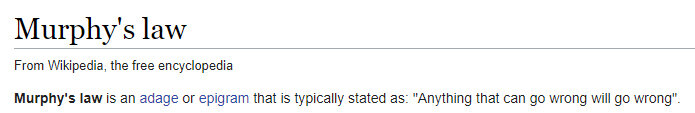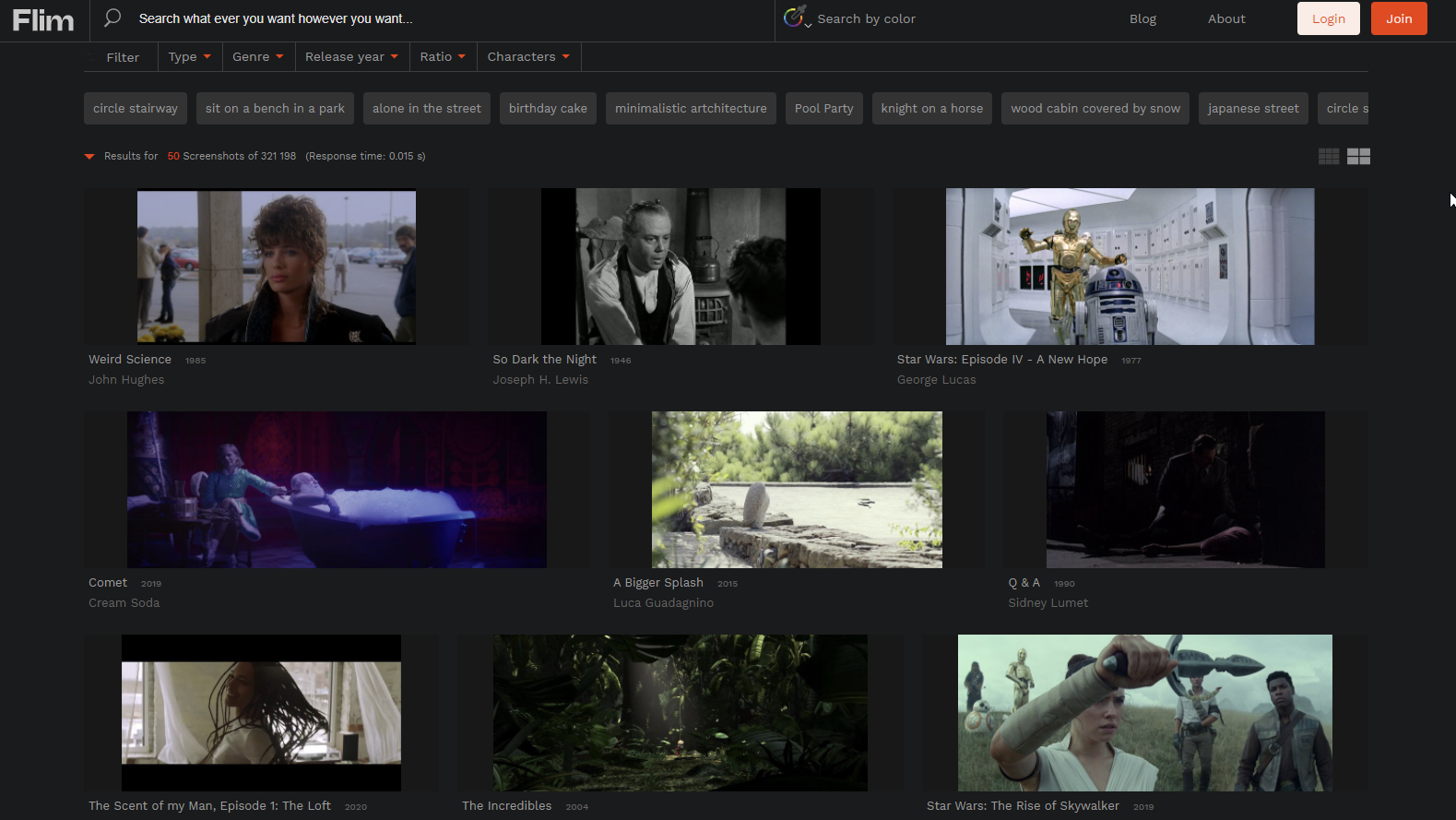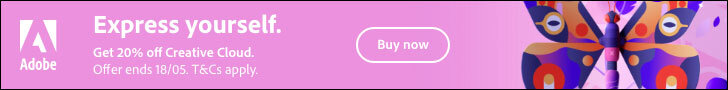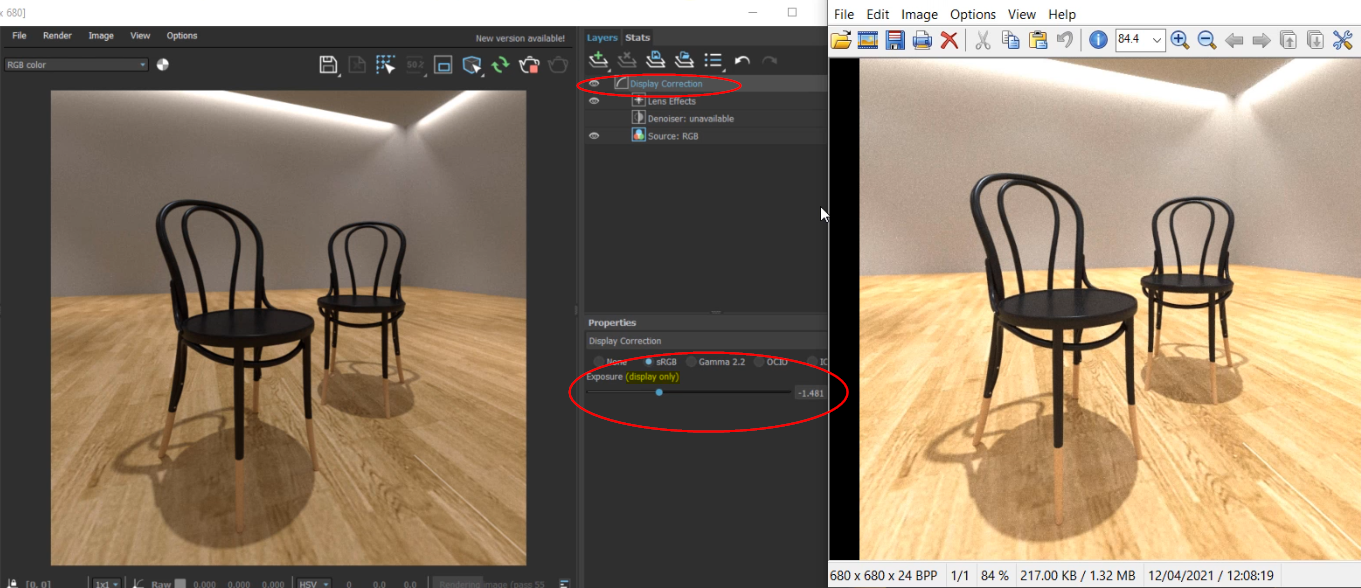Adversity is going to come, not if, but when.
The client will change things,
your computer will break,
software will crash...
You will not get through your career without encountering challenges like these.
But what can we do about adversity?
Murphy's Law! Heard of it?
Here's what we know...
We know "anything that can go wrong will go wrong"
We know that Luck favors the Prepared.
Training is Preparation.
Professionals train, athletes train, we should train.
Why?
The better we prepare the better we can deal with the situation.
🏋️♂️ You can’t walk into a gym and lift big straight away.
You won’t get through projects without heavy lifts.
⚽ Professional Footballers are good. But they still train all week. What for? Match Day!
Your Client Projects are your Match Day.
CLIENT PROJECTS = MATCH DAY
You train and practice so you know the best strategy for your Client Projects.
We are not just trying to make better images we are making better abilities, skills, and techniques.
Skills give you options.
You can't control what adversity will come. But you can control how you will respond to it.
Don't focus on the result, focus on the day-to-day grind and prepare for the high-pressure moments.
We train, so when adversity comes we will be ready.
Want my best training? Click Here