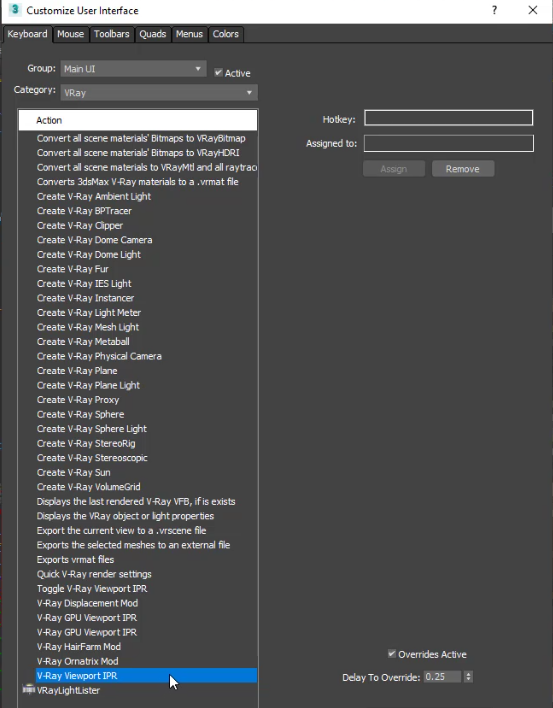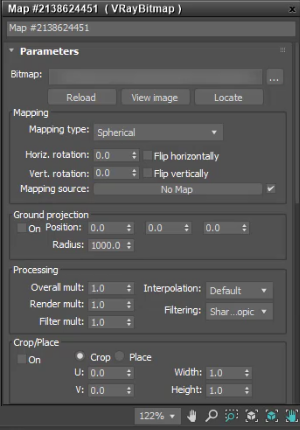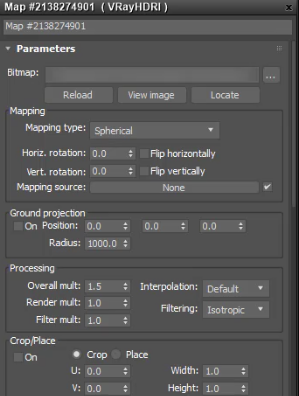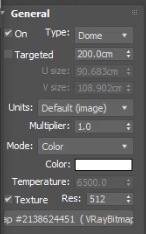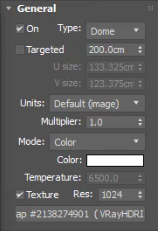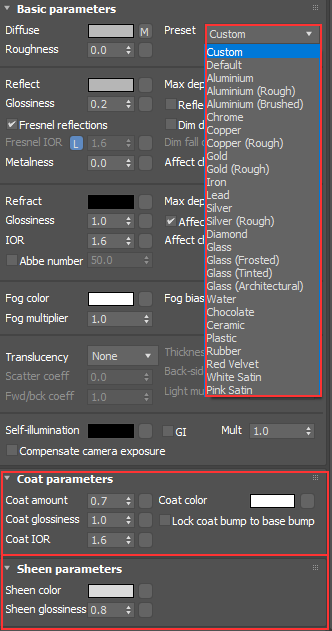3D modelling is the creation of digital assets.
Do you think the need for digital assets is on the rise or declining?
I am going to suggest that the need for digital assets is increasing. Photoshoots, music videos and advertising are now all turning to CGI. Think about the last music video you watched or the last ad you saw. I'm sure that if it's recent then it had an element of CGI.
This is because it is becoming harder and harder to get on set, source products and get crew together in real life. This coupled with the rise in online shopping, demand for more e-commerce product images has increased.
This makes me think about how lucky we are to be involved in the world of 3D. With all the changes that are happening in the world, I feel fortunate to have a skill set that appears to be in demand.
More people are spending time in virtual environments and virtual reality. Again, this trend is only going to continue. So a solid skill to work on is your 3D modelling skills. (Learn free here - https://skl.sh/39R2Vo9)
Being in lockdown currently can be difficult at times. But something that keeps me motivated is asking myself how can I best use this time?
What are you currently working on that your future self will thank you for?
Render On!