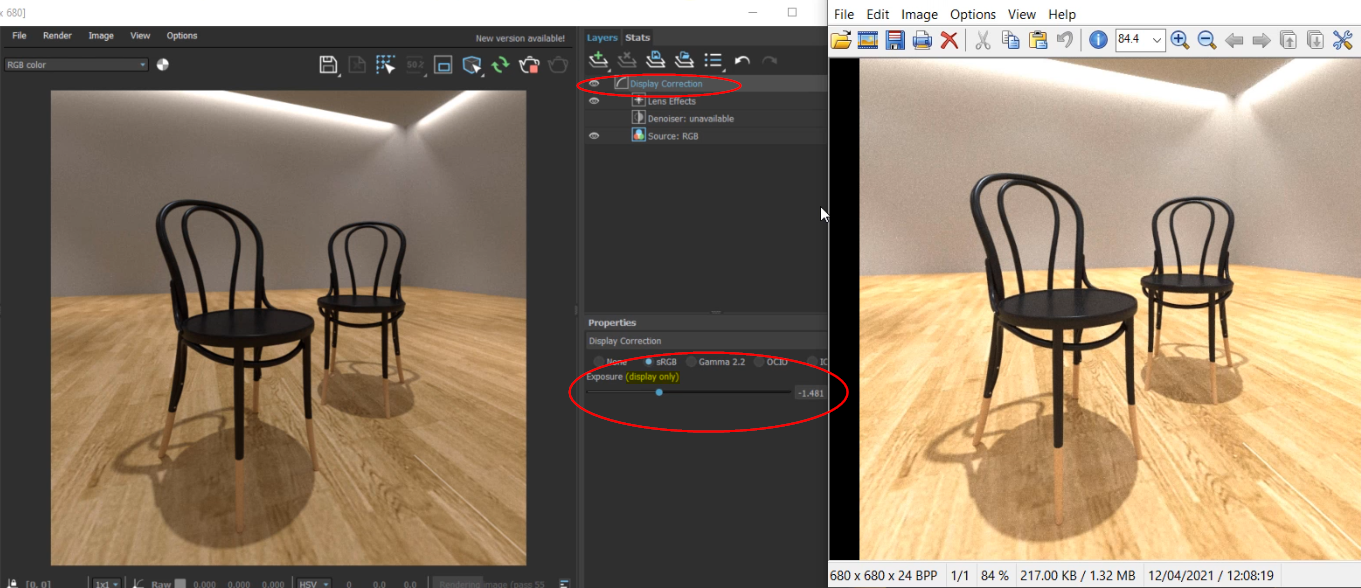Issue Solved: Saving Renders. V-Ray Frame Buffer rendering looks different when opened in Photoshop or image viewer.
When saving a render out of V-Ray 5 in 3ds Max, the .jpg (or other image formats) looks different to the render in 3ds Max. We look at a students scene to see why this is happening. And how we can make the saved file and the frame buffer file look the same.
If you are struggling to make your renderings look the same when saving out of 3ds Max and V-Ray this should help.
🤔 Why is this happening?
Opening the scene and hitting the interactive rendering button I can see the exposure correction is being made in the Display Correction. If I save this image out as a .jpg and open it next to our frame buffer, we are going to see it looks very different. The rendering looks overexposed compared to the image in the frame buffer.
This is because the rendering is saving out with no exposure correction. The reason for this is because the exposure correction of 1.4, in this case, is being made in the Display Correction. And if you look next to Exposure you can see in brackets Display Only. So this is not changing the exposure on our render just on the display.
🔧 What's the fix?
To change the exposure settings we want to add an exposure layer. Click the + and add an exposure adjustment layer. We can change the exposure here. Then save the current channel as a jpeg and if we compare them we can see they are the same.
🔑 Conclusion
If you are struggling to get the render output and the image in the V-Ray frame buffer to match make sure you are adding adjustment layers to your image rather than making updates in the display correction
Gamma: This solved the issue for the students. If this did not solve the issue for you, look into the gamma settings. Some people have struggled with gamma corrections resulting in a VFB and rendering mismatch.
Image Channels: It is also worth checking your image channels in the V-Ray VFB. Over where the separate render channels are, such as the alpha channel and RGB color channel are. Save the effectsResult channel out and see if that has the color corrections applied.
Get V-Ray here - https://pxlme.me/wA3IkNh5
20 free Chaos Cloud Credits - https://pxlme.me/a-XJfGea
V-Ray Classes here - www.luxuryvisuals.com/academy