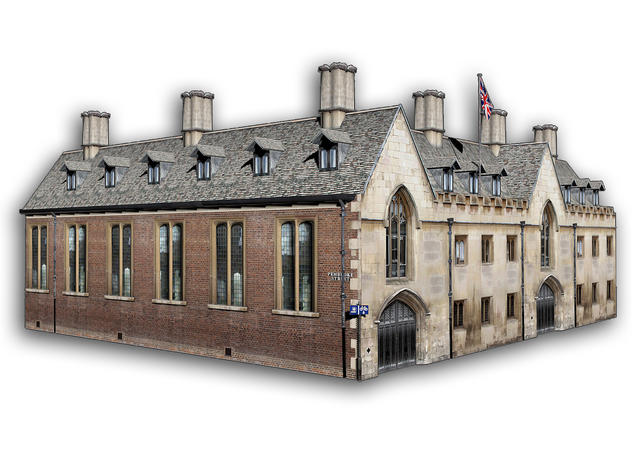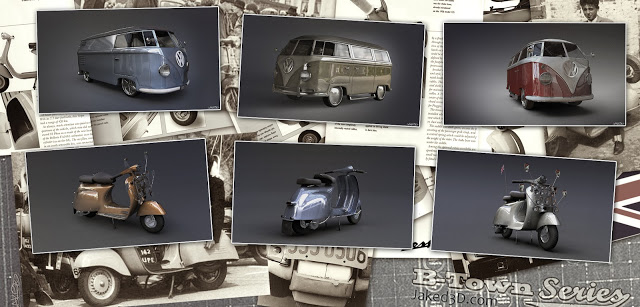How To Record Actions in 3ds Max like in Photoshop
I was looking for a way to repeat some of the most common tasks I perform in 3ds max. It turns out that using MAXScript is the way to do it. Don't let the word 'script' scare you, it is pretty easy. The task I wanted to create an 'action' button for was. -Apply UVW Map -with Box Mapping and Real-World Scale
To create the Script we need an object to record the action from. So just create a box.
Click on MAXScript (next to Help) on the top menu. Select MAX Script Listener
This Box will pop up, Click MacroRecorder and Enable from the dropdown.
 Now what ever you do will be recorded, like in Photoshop actions.
Now what ever you do will be recorded, like in Photoshop actions.
Apply a UVW Map > Mapping to Box > tick Real-World Map Size Turn off the MacroRecorder by hitting enable again.
This is what you have. modPanel.addModToSelection (Uvwmap ()) ui:on $.modifiers[#UVW_Map].maptype = 4 $.modifiers[#UVW_Map].realWorldMapSize = on $.modifiers[#UVW_Map].utile = 1 $.modifiers[#UVW_Map].vtile = 1 $.modifiers[#UVW_Map].length = 1 $.modifiers[#UVW_Map].width = 1 $.modifiers[#UVW_Map].height = 1 Select all the text and copy it.
At the top of Max go to MAXScript again and New Script. Paste in the code.
At the top copy and paste this... macroScript UVWmap category:"Jaked3d" buttonText:"UVWmapRWS"
You can change the name of the Script (UVWmap) category:"(Jaked3d)" and buttonText:"(UVWmapRWS)"
Add brackets to the top and bottom of the code like below
Now in MAXScript > File > Save where you like In MAXScript > Tools > Evaluate All
Now in the top menu in 3ds Max Select Customize > Customize User Interface In the Toolbars tab in Category you should find what you called your category you can now drag it 'Uvwmap' onto the Main Toolbar.
You can now select any object in your scene and apply your script. You can download this one here. Jaked3d UVWmapRWS
You can then combine your 'actions' with other scripts. For example I recorded the same action in the above example with the Centre and Reset script from Frodos Magic Bag to centre the pivot of an object > reset xform > apply uvw map with box mapping and real world scale, in one hit of a button.
Search Macro Scripts in 3ds Max Help for lots more info.
Cambridge Texture Pack Now Available
Top of Mount Bego French Alps
I have just updated the Photos section of my Portfolio with this panorama from my trip up Mount Bego.
Exterior Yacht Render
CG Health and Well Being
 Apps I have found apps a great incentive.
I am currently using the free version of Map Draw to track the runs I do, I then email the map to my friend to show off! For my never ending todo list I love using Epic Win. This app turns your todo list into a RPG game.
Apps I have found apps a great incentive.
I am currently using the free version of Map Draw to track the runs I do, I then email the map to my friend to show off! For my never ending todo list I love using Epic Win. This app turns your todo list into a RPG game.Seinfeld's Productivity Secret Credit has to go to Lifehacker for this great tip. Stick up as many calanders as you need and write the goal on top. Each day put a X if completed. The idea is not to brake the chain and it works! Here is the article How Seinfeld's Productivity Secret Fixed My Procrastination Problem
Posture I wanted to improve my posture at my desk and I also wondered why was I getting so tired from sitting at a desk. Some people suggested that getting tired is not always due to mental fatigue. If you sit awkwardly at your desk it can make your muscles tense. If you stay in the same position for a long time tensed all day this can make you tired. The solution sounds quite easy, just take a moment to notice how you are sitting and relax.
Getting Moving I was interested to see how much I was moving daily, the recommended amount per day is 10,000 steps. I bought a pedometer (I am sure there are apps) and I now aim to beat the previous days steps. This encourages me to jog in the mornings and take the steps instead of the evaluators. I am currently averaging 10,461 steps per day.
Venice Texture Pack
French Alps Hike
State of the Art Academy Day 3
 I headed over to Venice for a few days to attend State of the Art Academy Day 3. There was great talks from speakers such as Peter Guthrie, Pixela, Ronen Bekerman, Adam Hotovy and Tomek Miksa. Lots of great subjects were brought up and I got to meet a lot of the 3d community. I particularly enjoyed Pixela showing how to create amazing pillows in Marvous Designer and Adam Hotovy giving a great insight into the importance colour theory and harmony. A couple of cool links to check out are Gobotree and Color Scheme Designer 3
I headed over to Venice for a few days to attend State of the Art Academy Day 3. There was great talks from speakers such as Peter Guthrie, Pixela, Ronen Bekerman, Adam Hotovy and Tomek Miksa. Lots of great subjects were brought up and I got to meet a lot of the 3d community. I particularly enjoyed Pixela showing how to create amazing pillows in Marvous Designer and Adam Hotovy giving a great insight into the importance colour theory and harmony. A couple of cool links to check out are Gobotree and Color Scheme Designer 3VW Camper Van
Boat International Cover and Monaco Yacht Show
3ds Max Cleaner, Remove Missing Plugins and a cool iPhone App and More
Here are a few things I have learnt this month. 1. If you can not Group objects in 3ds Max then with the objects selected hit the unlink button on the left of the main toolbar. Then try and group it and it should work. This happens to me when I import files from AutoCAD and other software.
2. Camera Converter. To quickly add cameras I hit Ctrl+C in the 3ds Max viewport this is great when selecting views with others. But if you are using Vray it can be a pain to line the Vray Physical Camera up. This is where Anything to Physcam from Lele's Vray Tools on script spot is really great. There is a good video on how to use it from Alex over at Vray-Studio.
1. If you can not Group objects in 3ds Max then with the objects selected hit the unlink button on the left of the main toolbar. Then try and group it and it should work. This happens to me when I import files from AutoCAD and other software.
2. Camera Converter. To quickly add cameras I hit Ctrl+C in the 3ds Max viewport this is great when selecting views with others. But if you are using Vray it can be a pain to line the Vray Physical Camera up. This is where Anything to Physcam from Lele's Vray Tools on script spot is really great. There is a good video on how to use it from Alex over at Vray-Studio.
3. Cleaner. I was having trouble with a scene that was taking ages to load and save. I also had to turn off autoback and it really got hard to work with. Then I found Cleaner on script spot. This amazing tool got my file down from around 1gb to 200mb!
 4. Remove Missing Plug-ins. I started to use Rebus Farm and I had a plug-in that Rebus did not. They are quite good with having Plug-ins but I could not send it until I sorted it. This can be quite a pain to resolve, but not with Remove Missing Plugins from Martin Breidt. Really easy to use and extremely useful.
4. Remove Missing Plug-ins. I started to use Rebus Farm and I had a plug-in that Rebus did not. They are quite good with having Plug-ins but I could not send it until I sorted it. This can be quite a pain to resolve, but not with Remove Missing Plugins from Martin Breidt. Really easy to use and extremely useful.
5. How to setup Depth of Field in 3ds Max. A great reminder on setting up a DOF pass in 3ds Max from Onno Van Braam.
6. Wireless Trackpad and Keyboard iPhone App. This great app from Logitech turns your iPhone into a mouse and you can type to. This is handy when watching films on the TV from the laptop and not wanting to have to move.
Polygons to Solids for 3D Printing
Panorama at Roquebrune Cap Martin
 I have added a photo section to my portfolio area including this image I recently took at Roquebrune Cap Martin.
I have added a photo section to my portfolio area including this image I recently took at Roquebrune Cap Martin.
Top 5 Free 3ds Max Scripts and Plugins
Recently I have been trying out quite a few scripts and plugins to speed up my work flow in 3ds Max. I highly recommend browsing scriptspot.com for useful scripts. But to save so time and kick you off here is what I have been using recently. Please note that not all of these are available on Sciptspot but there is a link to each download. So in no particular order here are my Top Five Free 3ds Max Scripts and Plugins. Wireframe Render jokermartini.com/2010/04/30/wireframe-render/ Wireframe Render is a script from John Martini over at jokermartini.com. I have found this one very useful for creating wireframe renders for Turbosquid for example. Wireframe Render uses a simple interface that enables the user to quickly and easily create wireframe renders. I would also recommend checking out some of John's other cool tools available at jokermartini.com/extras/ including cobwebs and Select Intersectors.
https://vimeo.com/26107414 Center and Reset www.scriptspot.com/3ds-max/scripts/frodos-magic-scripts-pack This neat script is from Frodo's Magic Scripts Pack. It resets the xform on an object and centers the pivot point in one click. I use this alot and find it to be a big time saver.
 Ivy Generator www.guruware.at/main
Ivy Generator www.guruware.at/mainIvy Generator hass been around for a while now and I think it is great. I am always looking out for places I can put it in my scenes because it looks great and it is so easy to use. It is also very customisable with your own leaves etc. Here is a great video tutourial from Sachin Joshi over at CGTuts.
21 Free Medieval Textures
Vray Embree, EUE write ups, The Rule of Thirds and Britney Spears
http://www.youtube.com/watch?feature=player_embedded&v=iJaPhuxepIs
Latest 3D Work - The B-Town Series
End User Event 2012
 I headed over to Utrecht for the End User Event this week. The event is held in the Florin Pub where the rooms for the talks also are. A total of 5 rooms made it difficult to decide what to see or not. Luckily a lot of the speakers presented their talks more than once. I arrived in the afternoon on Thursday and started with the 3ds Max Expert Panel which was made up of of Neil Hazzard, Zap Andersson, LouisMarcoux, Alex Horst and Jamie Gwilliam. In this session we could ask anything we liked about 3ds Max and any issues we had, this was a great start to the event.
I headed over to Utrecht for the End User Event this week. The event is held in the Florin Pub where the rooms for the talks also are. A total of 5 rooms made it difficult to decide what to see or not. Luckily a lot of the speakers presented their talks more than once. I arrived in the afternoon on Thursday and started with the 3ds Max Expert Panel which was made up of of Neil Hazzard, Zap Andersson, LouisMarcoux, Alex Horst and Jamie Gwilliam. In this session we could ask anything we liked about 3ds Max and any issues we had, this was a great start to the event.