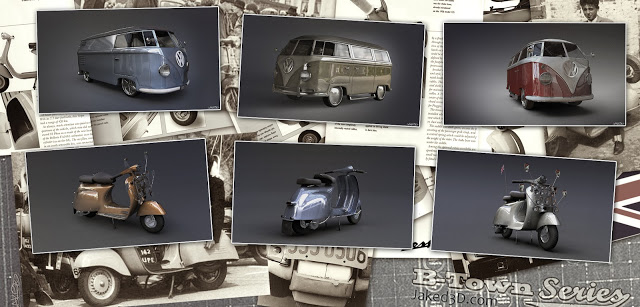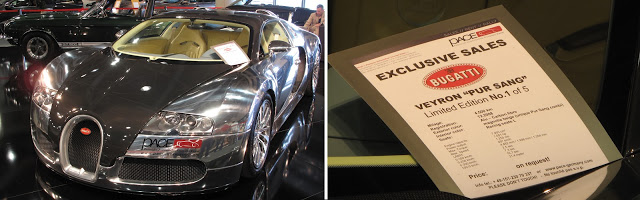State of the Art Academy Day 3
 I headed over to Venice for a few days to attend State of the Art Academy Day 3. There was great talks from speakers such as Peter Guthrie, Pixela, Ronen Bekerman, Adam Hotovy and Tomek Miksa. Lots of great subjects were brought up and I got to meet a lot of the 3d community. I particularly enjoyed Pixela showing how to create amazing pillows in Marvous Designer and Adam Hotovy giving a great insight into the importance colour theory and harmony. A couple of cool links to check out are Gobotree and Color Scheme Designer 3
I headed over to Venice for a few days to attend State of the Art Academy Day 3. There was great talks from speakers such as Peter Guthrie, Pixela, Ronen Bekerman, Adam Hotovy and Tomek Miksa. Lots of great subjects were brought up and I got to meet a lot of the 3d community. I particularly enjoyed Pixela showing how to create amazing pillows in Marvous Designer and Adam Hotovy giving a great insight into the importance colour theory and harmony. A couple of cool links to check out are Gobotree and Color Scheme Designer 3VW Camper Van
Boat International Cover and Monaco Yacht Show
3ds Max Cleaner, Remove Missing Plugins and a cool iPhone App and More
Here are a few things I have learnt this month. 1. If you can not Group objects in 3ds Max then with the objects selected hit the unlink button on the left of the main toolbar. Then try and group it and it should work. This happens to me when I import files from AutoCAD and other software.
2. Camera Converter. To quickly add cameras I hit Ctrl+C in the 3ds Max viewport this is great when selecting views with others. But if you are using Vray it can be a pain to line the Vray Physical Camera up. This is where Anything to Physcam from Lele's Vray Tools on script spot is really great. There is a good video on how to use it from Alex over at Vray-Studio.
1. If you can not Group objects in 3ds Max then with the objects selected hit the unlink button on the left of the main toolbar. Then try and group it and it should work. This happens to me when I import files from AutoCAD and other software.
2. Camera Converter. To quickly add cameras I hit Ctrl+C in the 3ds Max viewport this is great when selecting views with others. But if you are using Vray it can be a pain to line the Vray Physical Camera up. This is where Anything to Physcam from Lele's Vray Tools on script spot is really great. There is a good video on how to use it from Alex over at Vray-Studio.
3. Cleaner. I was having trouble with a scene that was taking ages to load and save. I also had to turn off autoback and it really got hard to work with. Then I found Cleaner on script spot. This amazing tool got my file down from around 1gb to 200mb!
 4. Remove Missing Plug-ins. I started to use Rebus Farm and I had a plug-in that Rebus did not. They are quite good with having Plug-ins but I could not send it until I sorted it. This can be quite a pain to resolve, but not with Remove Missing Plugins from Martin Breidt. Really easy to use and extremely useful.
4. Remove Missing Plug-ins. I started to use Rebus Farm and I had a plug-in that Rebus did not. They are quite good with having Plug-ins but I could not send it until I sorted it. This can be quite a pain to resolve, but not with Remove Missing Plugins from Martin Breidt. Really easy to use and extremely useful.
5. How to setup Depth of Field in 3ds Max. A great reminder on setting up a DOF pass in 3ds Max from Onno Van Braam.
6. Wireless Trackpad and Keyboard iPhone App. This great app from Logitech turns your iPhone into a mouse and you can type to. This is handy when watching films on the TV from the laptop and not wanting to have to move.
Polygons to Solids for 3D Printing
Panorama at Roquebrune Cap Martin
 I have added a photo section to my portfolio area including this image I recently took at Roquebrune Cap Martin.
I have added a photo section to my portfolio area including this image I recently took at Roquebrune Cap Martin.
Top 5 Free 3ds Max Scripts and Plugins
Recently I have been trying out quite a few scripts and plugins to speed up my work flow in 3ds Max. I highly recommend browsing scriptspot.com for useful scripts. But to save so time and kick you off here is what I have been using recently. Please note that not all of these are available on Sciptspot but there is a link to each download. So in no particular order here are my Top Five Free 3ds Max Scripts and Plugins. Wireframe Render jokermartini.com/2010/04/30/wireframe-render/ Wireframe Render is a script from John Martini over at jokermartini.com. I have found this one very useful for creating wireframe renders for Turbosquid for example. Wireframe Render uses a simple interface that enables the user to quickly and easily create wireframe renders. I would also recommend checking out some of John's other cool tools available at jokermartini.com/extras/ including cobwebs and Select Intersectors.
https://vimeo.com/26107414 Center and Reset www.scriptspot.com/3ds-max/scripts/frodos-magic-scripts-pack This neat script is from Frodo's Magic Scripts Pack. It resets the xform on an object and centers the pivot point in one click. I use this alot and find it to be a big time saver.
 Ivy Generator www.guruware.at/main
Ivy Generator www.guruware.at/mainIvy Generator hass been around for a while now and I think it is great. I am always looking out for places I can put it in my scenes because it looks great and it is so easy to use. It is also very customisable with your own leaves etc. Here is a great video tutourial from Sachin Joshi over at CGTuts.
21 Free Medieval Textures
Vray Embree, EUE write ups, The Rule of Thirds and Britney Spears
http://www.youtube.com/watch?feature=player_embedded&v=iJaPhuxepIs
Latest 3D Work - The B-Town Series
End User Event 2012
 I headed over to Utrecht for the End User Event this week. The event is held in the Florin Pub where the rooms for the talks also are. A total of 5 rooms made it difficult to decide what to see or not. Luckily a lot of the speakers presented their talks more than once. I arrived in the afternoon on Thursday and started with the 3ds Max Expert Panel which was made up of of Neil Hazzard, Zap Andersson, LouisMarcoux, Alex Horst and Jamie Gwilliam. In this session we could ask anything we liked about 3ds Max and any issues we had, this was a great start to the event.
I headed over to Utrecht for the End User Event this week. The event is held in the Florin Pub where the rooms for the talks also are. A total of 5 rooms made it difficult to decide what to see or not. Luckily a lot of the speakers presented their talks more than once. I arrived in the afternoon on Thursday and started with the 3ds Max Expert Panel which was made up of of Neil Hazzard, Zap Andersson, LouisMarcoux, Alex Horst and Jamie Gwilliam. In this session we could ask anything we liked about 3ds Max and any issues we had, this was a great start to the event.
Monaco Formula 1 Grand Prix
Autodesk 123D Catch Beta
http://www.youtube.com/watch?feature=player_embedded&v=6aU2s85Zw3A
So I downloaded the software from here. The software comes with some good tutorials and the program is pretty straight forward to use. For the object I wanted to create I took 42 photos spinning around the object. I uploaded them and waited for Autodesk to email to let me know it was completed. A couple of the images were too dark so the object I received was not 100% but 42 images is probably the minimum I would suggest.
It looked pretty good if I do say so myself. Next, what I was most excited about was getting it into 3ds Max. This was simple, File, Export, FBX and import into Max, this is what I got below.
The scene contains cameras where all the shots were taken from, which could come in handy. I then opened up the Material Editor and selected the material from the object. There were two in this case. The file Autodesk emailed me contained to texture sheets which I remapped to the correct location and below are the 2 texture sheets and the result i got.
Milan Furniture show and Top Marques
It has been a busy couple of weeks over here. On Wednesday I went to the Milan Furniture Show and returned to Monaco on the Friday night. Then I was off to Top Marques in Monaco on Sunday. Milan furniture show was great and so was Milan. I could have really done with a week there as there was so much to see. Top Marques is 'the most exclusive supercar show in the world' and it did not fail to deliver. Below are some pictures from Top Marques.

iRay
 "Key Learning
Describe the hardware required for iray and explain how to use cloud rendering with iray
Explain what iray is
List the advantages and disadvantages of iray
Describe the differences between iray and previous rendering technology"
... Autodesk University
"Key Learning
Describe the hardware required for iray and explain how to use cloud rendering with iray
Explain what iray is
List the advantages and disadvantages of iray
Describe the differences between iray and previous rendering technology"
... Autodesk University
Art Monaco '12
Download Adobe Photoshop CS6 Beta
 Adobe Photoshop CS6 Beta is available to download here.
"The world’s best digital image editing software is about to get even better. Explore Adobe® Photoshop® CS6 beta for a sneak preview of some of the incredible performance enhancements, imaging magic, and creativity tools we are working on. Discover for yourself why Photoshop CS6 software will be a whole new experience in digital image editing."
Adobe Photoshop CS6 Beta is available to download here.
"The world’s best digital image editing software is about to get even better. Explore Adobe® Photoshop® CS6 beta for a sneak preview of some of the incredible performance enhancements, imaging magic, and creativity tools we are working on. Discover for yourself why Photoshop CS6 software will be a whole new experience in digital image editing."
http://www.youtube.com/watch?feature=player_embedded&v=uBLXzDvSH7k
Autodesk 3ds Max 2013 Announced - New Features Videos
Autodesk 3ds Max 2013 has been announced and here are the latest New Features videos. Personally I am looking forward to using iRay Active Shade in a viewport (video below). I understand that iRay Active Shade was only available in 2012 in the subscription pack. I have started making the move from Mental Ray to iRay now and I suggest trying Niveda's iRay out if you have not done so already.http://www.youtube.com/watch?feature=player_embedded&v=pji7hLREtoc Check out all the new feature videos here.
Copitor is a must have for a 3ds Max user
 Copitor is a 3ds Max script by Mathieu Jacquin which allows you to copy and paste selected objects to another 3ds Max scene or to another window if you have more then one 3ds Max open. It is also useful to back an object up before you try something, such as booleans!
You can download it here.
Copitor is a 3ds Max script by Mathieu Jacquin which allows you to copy and paste selected objects to another 3ds Max scene or to another window if you have more then one 3ds Max open. It is also useful to back an object up before you try something, such as booleans!
You can download it here.
To install... Drop The file in max viewport and go to Customize ==> Customize User Interface ==> Category: zOffTy Tools ==> Copitor