
Learn 3D
Welcome back to 3D News, the newsletter for digital artists. Every week, I handpick the best links to ensure you stay ahead in the rapidly evolving digital landscape.
New AI Lectures Added
Five new lectures have been added to the Ultimate 3ds Max + V-Ray Photorealistic 3D Rendering Course on Udemy. They explore AI tools for 3D artists, focusing on Image Enhancement, Style Transfer, and AI-driven animations.
Why it matters: These additions are designed to enhance your skills, helping you deliver even better results to clients and give you a competitive edge in the industry.

EASY Tips for Photorealism in 3D Rendering
Mastering photorealism in 3D rendering involves subtle adjustments that make your work look convincingly real. In this video, we explore tips like adding slight imperfections to objects, varying textures, softening hard edges, and using noise modifiers to create natural variations.
Why it matters: These techniques help overcome common issues in 3D rendering, such as overly perfect geometry and repetitive textures, which can break the illusion of realism. By incorporating these subtle changes, your 3D scenes will feel more authentic.
Watch the full video on YouTube

Use AI to Enhance Your 3D Renders Fast!
Skillshare has featured my latest class on its AI & Innovation page. It delves into techniques such as upscaling, relighting, and style transfer. It's free if you're a Skillshare member, and if you're not here's one month free!
Why it matters: As AI continues to revolutionize digital art, my hope is this class will keep you up to date with all the latest techniques and tools that actually work in production.
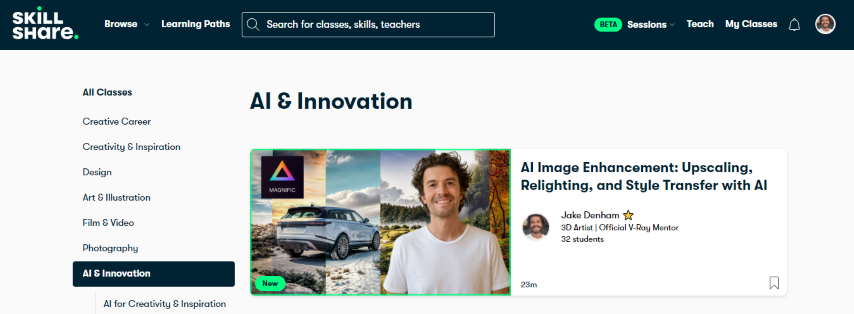
How to Import Cameras from Chaos Vantage into 3ds Max
Cameras or camera animations created in Chaos Vantage can now be imported back into 3ds Max using the Import Changes from Chaos Vantage feature. This video tutorial walks you through the process, ensuring that your camera work in Vantage integrates into your 3ds Max projects.
Why it matters: This feature improves the link between Chaos Vantage and 3ds Max, allowing artists to maintain consistency in their camera setups and animations, ultimately saving time and enhancing project quality.
Watch the video guide on importing cameras from Chaos Vantage into 3ds Max

🔗 Et Cetera
- 🍿 Join: 16,584 digital artists following my YouTube channel.
- 🏫 Learn: Here's everything I know on Skillshare (Free)
- 💻 Tech: Here's what I use every day Tech and Tools
- 🤖 Learn: AI Tools I am using every day AI for Digital Creatives (Free)
- 📚 Book: What I am reading The Creative Act, Rick Rubin
☕️ Popular YouTube Videos
- AI Style Transfer for Digital Artists: 10x Your Output
- Latest AI + 3D Updates, Tools and News You Can't Miss!
- Add 3D Elements To Your Video Footage
- UNLOCK The Hidden 3DS Max Toolbox You Should Be Using
- AI Tools to Get Ahead of 99% of 3D Artists
- Is This The BEST Edge Distress Workflow?
- 5 AWESOME 3ds Max Tools You Don't Use... (But You Should!)
- Realism In 3ds Max | Learn Physics In 3 Minutes
- 3D + AI Essentials: What's New and Why It Matters for You!
- 🩳 and lots of Shorts have been added recently.
